- Published on
Real World Regex (Regular Expressions) Github Repo + Learn Some Basics
- Authors

- Name
- Dan DiGangi
- @dandigangi
11/19/23 Updates:
- Original regex repo converted to a general code repository including other snippets and lessons found here.
- Encountered an interview problem requiring some regex and found that asterisk (*) greedy is to aggressive. Plus (+) works a lot of better in most of my cases.
Once upon a time regex aka regular expressions absolutely alluded me how the hell it worked. If you're not familiar with regex it's a powerful string search/matching algorithm. I've used it countless times over the years since learning it and it's an invaluable tool as both a developer and manager. How I learned was installing SSL security certificates on Wordpress sites as far back as 2011 on Digital Ocean.
I won't be covering in-depth learning regex in this post. The content I typically share is around engineering management and leadership. Once in awhile I'll share some more coding based posts though!
What I do want to share is a learning example along with a helpful Github repository. It has real world use cases that I will add as they come up. It's made my life easier and it can help you too. Awareness of how much I used it started to show up when I was managing at DocuSign and OpenLane where scale is a thing.
The real world use cases can be found in expressions.md(1).
Practice Use Case
Case:
- Government agency developer job building a contact form for internal employees only
This case's focus is client side so we'll be thinking as a front end developer using vanilla Javascript. I mean the government is pretty out of date so loads of vanilla and jQuery is probably not to far off from real world. In our form we have common fields like name, email, phone, and message.
When it comes to the email or phone input field they would need to validate everything is good to go. That could mean not only general email syntax but prevent malicious input or specifics to the use case & requirements. The basic email example below will speak to this.
You can extend even further considering that the backend should also validate server side before any type of processing or operations go forward.
Phone and email expressions are complex to be fair but I still wrote basic versions early on. Later I learned that people far smarter than I will ever be wrote versions that can cover an inordinate amount of use cases. You should still write them to learn the power of regex even if you grab say a copy/paste from an email regex RFC like this:
(?:[a-z0-9!#$%&'*+/=?^_`{|}~-]+(?:\.[a-z0-9!#$%&'*+/=?^_`{|}~-]+)*|"(?:[\x01-\x08\x0b\x0c\x0e-\x1f\x21\x23-\x5b\x5d-\x7f]|\\[\x01-\x09\x0b\x0c\x0e-\x7f])*")@(?:(?:[a-z0-9](?:[a-z0-9-]*[a-z0-9])?\.)+[a-z0-9](?:[a-z0-9-]*[a-z0-9])?|\[(?:(?:25[0-5]|2[0-4][0-9]|[01]?[0-9][0-9]?)\.){3}(?:25[0-5]|2[0-4][0-9]|[01]?[0-9][0-9]?|[a-z0-9-]*[a-z0-9]:(?:[\x01-\x08\x0b\x0c\x0e-\x1f\x21-\x5a\x53-\x7f]|\\[\x01-\x09\x0b\x0c\x0e-\x7f])+)\])
Crazy, right? I can read portions of that at best. Tracking all the pieces is difficult but more than likely this was machine generated combining numerous expressions written by a developer. Plenty of learning opportunities to be had reading it once you get down the basics either way. There will be cases where you don't need something this extensive and it's safe to write your own.
There's an even more ridiculous version here with RFC 822. This is a basic one found in the Lodash utility library.
Tip: If you're learning Javascript fundamentals Lodash is an excellent library to read source code.
Basic Email Regex
Keeping our use case in mind let's get requirements set and start building. I'll be your product manager.
Validation Requirements:
- Alpha, numeric, and basic punctuation before and after a single
@symbol - Includes
.govdomain extension and no other at end of strings after@ - Max overall string length of 64 characters
Test strings:
john@president.gov
john1@president.gov
john-1@president.gov
betty@vicepres.com
dan-4@vicepres.net
thisisa64pluscharstringthisisa64pluscharstringthisisa64pluscharstring@thisisa64pluscharstring.com
Our First Expression
This expression will be written on Regex101 to help guide us towards success.
.*@.*.gov
This is the first version I'll throw in Regex101 with an any character, unlimited match. It's usually my goto starting point.
The period . represents any single character and the asterisk * will match until there is none left. Because of the @ symbol the expression knows to stop there on the first part after the any, unlimited completes. We write the same thing after again followed by our .gov requirement.
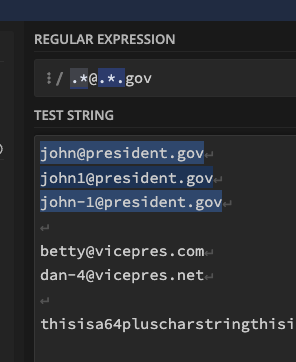
We've already eliminated multiple bad strings we don't want. Let's build out the first part further to meet requirements.
Tip: You'll often hear the word "greedy" in regex with refers to how many matches the engine will or won't take in.
Expression Version 2
[a-zA-Z]*@.*.gov
- Brackets
[]denote a set of allowed characters to match on a-zandA-Zwithin the set allows alpha characters of any case*keeps our unlimited matching on this set's allowed characters

We're still missing numbers and basic punctuation. Since our product manager (aka me) didn't explicitly say which characters we have two choices. The better choice is to not accept this work as ready for development. It needs to be groomed further with more in-depth requirements as a team collaboration effort. Turns out I'm on a vacation though so the developer can use their expertise and best judgement here.
We'll say that dashes, underscores, and periods are valid input.
Expression Version 3
[a-zA-Z0-9-_.]*@.*.gov
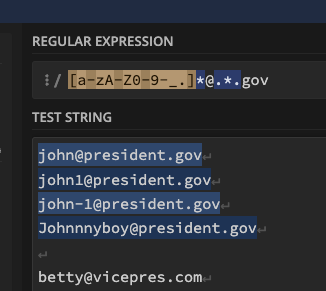
Now that's starting to look solid. We added 0-9 for numbers and -_. for punctuation to the same set as the alpha characters. But what if product came back from vacation and said "we need backward slashes!"? Odd but let's run with it.

Broken. We introduced a character \ but that means something to the regex engine when it's encountered so it bombed. There is a simple way out of this which is using an escape. We can simply add a back slash before the back slash we want as part of our expression. It tells regex to literally match that character.
Great example you may have run into is a string in quotes but you also need quotes inside of it. Same solution works. You could just do single quotes but if a requirement called for double quotes (realistic requirement) you need to make it happen.
const someString = "My name is Dan and I like to say \"build experiences, not software\""
The escape is added below per requirements.
[a-zA-Z0-9-_.\\]*@[a-zA-Z0-9-_.]*.gov
But... this is a weird requirement and not part of email formatting so we'll push back on product. We trust developers so that requirement goes away. Bye-bye!
Expression Version 4
Last but not least we need to ensure the string is the proper length. There is a case to be made that you could use your coding language to check the length after matches are returned but regex can too.
[a-zA-Z0-9-_.]*@[a-zA-Z0-9-_.]*.gov{0,64}
After our expression we'll append {0,64} telling it the lower bound of the length is 0 and upper bound of 64. Looking on Regex101 again with our final expression we are meeting all requirements and each test string is passing. This solution is barebones but it's great for a basic implementation. Great success.
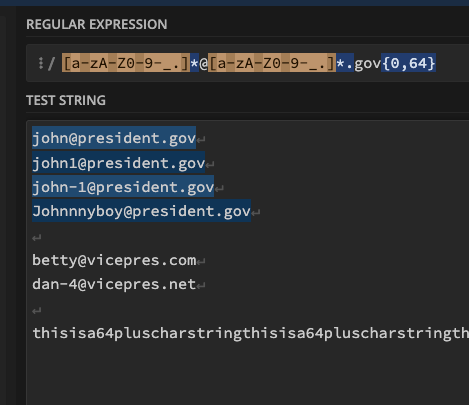
Wrap-up
If you're a developer you can guess that the depths and abilities of your expression needs to be stronger than this. We were just covering a basic example with an introduction to the concepts. When I ran into something like this in the past it was not about the perfect solution but enabling my productivity.
There is many ways you could pull off what I did here. A more experienced developer reading this is likely already seeing faults in my design. Imagine how quickly a bad expression traversing massive data sets would matter in a real world application.
Did I skip a ton of concepts and details? Of course. Originally I hadn't planned on writing a tutorial of sorts. Towards the end of the first version I realized these specific concepts come up often and might be helpful to hit on.
Real World Example & Substitution
The real world use that came up in management was dumping around 10k emails from a PSQL table stored as JSON. We had to identify around 250 customers by email but the JSON was not valid and/or had inconsistencies. JSON as a string with escapes everywhere is painful. The ETL dumping this data from a 3rd party did not fix or validate the JSON.
Huge problem in massive data sets when you need to look through it. I took this on to support a product owner needing to email specific customers about an outage earlier in the week.
The last step after returning successful searches was manipulating the strings to be valid emails. Here's an updated version showing a capture (). You can see $1 is the captured match of the first part of each email. ,look i changed this string is added on. You can think of it as a code based find & replace.
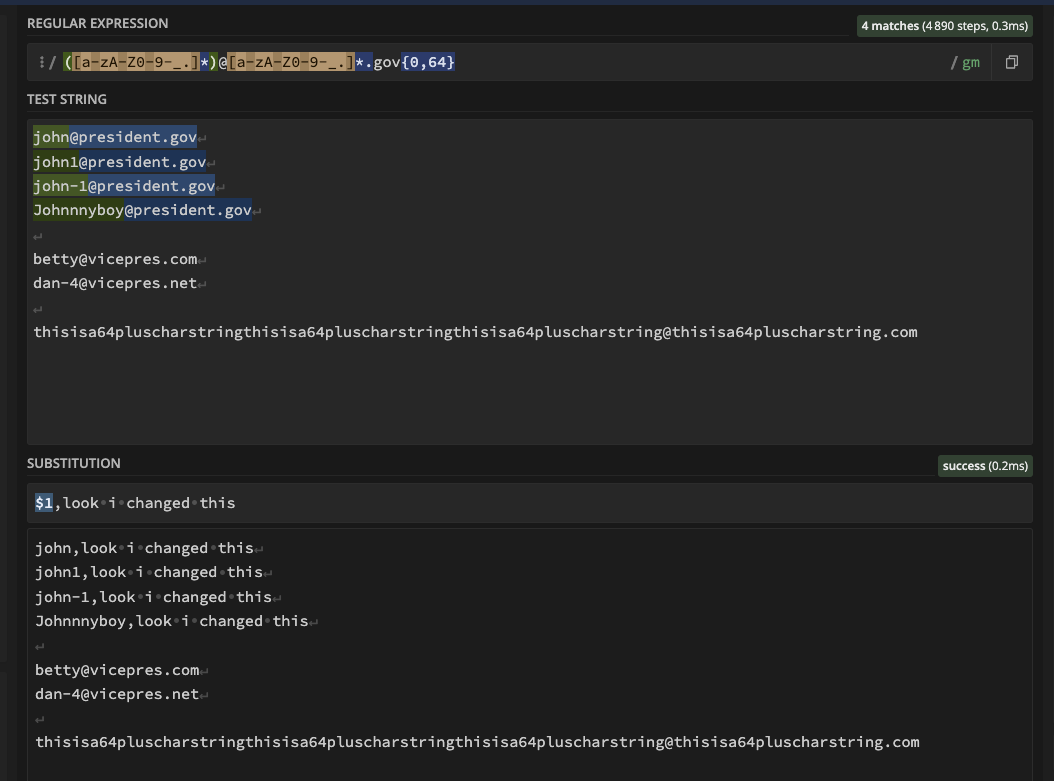
If we had added multiple parentheses (capture groups) the count would ascend $1 $2 $3 and so on. It works from left to right, outward to inward with nesting taking priority.
All in all we ended with a clean list that was handed over to product and they were good to go!
Final Result
The example expression we wrote and a detailed explanation is available on Regex101. I hope you found this helpful and I'll be adding more real world regex work that I do to the Github repository.
Absolutely feel free to let me know on X or email if I got something wrong.
Bonus: If you really want to push what you can do with strings I suggest checking out Bash, sed, and awk. It was painful to learn but combined with regex you wouldn't believe what you can do. DevOps/platform/infrastructure engineers are excellent people to learn from. They are absolutely bonkers in the command line doing this stuff.
_Shoutout to Ken A. for helping me learn awk+sed and sparking my passion for DevOps and cloud things.
Learning Resources
There are great websites like Regex101 we used above that provide an interactive way to build, learn, and test. Take advantage of the dictionary of rules found on the lower right and try searching for some basics like "alpha" or "num".
While you're writing expressions will tell you exactly what your expression is doing and yell when it isn't working. The substitution feature (if I'm not doing it directly in VS Code**) is beyond helpful. Sometimes you may just be searching large sets of data or text but more frequently I would need to manipulate strings to be something else.
** VS Code has some small-ish differences in how it expects characters from what you may write on a site like Regex101. Other IDEs as well even if you are running on the same engine.
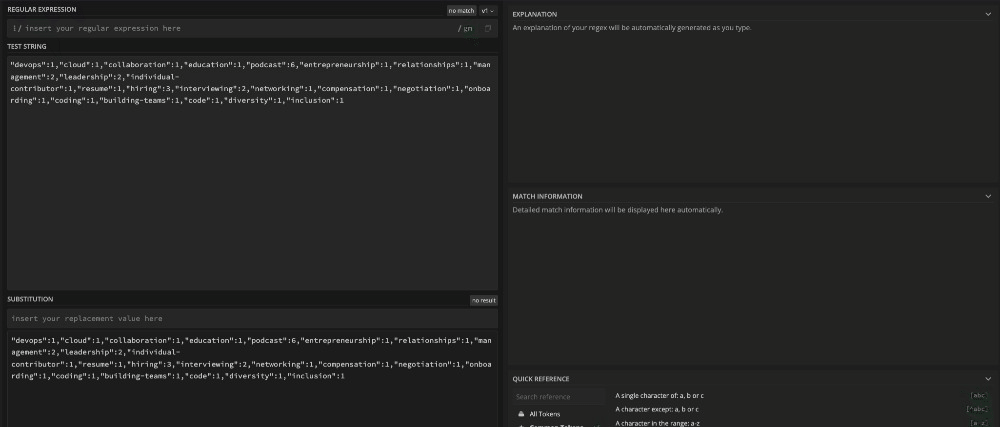
Additional learning resources:
Other terms:
- DD